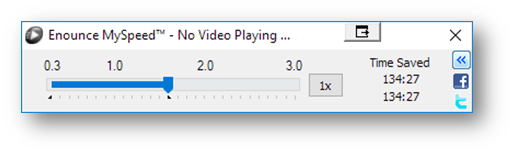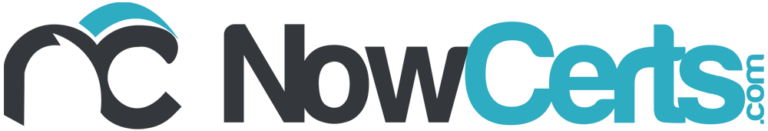I listen to a variety of podcasts when I’m traveling, exercising, or driving. To help maximize my time, one of my tricks is to listen to these audio programs at 1.5 to 2 times normal speed. This feature allows me to cut the amount of time it takes to listen to an entire program in half.
Now you can do the same with video using the Enounce MySpeed Program.
Why Change Video Playback Speed?
The average listener can understand 200 – 250 words per minute, while the speed of most speech is just 100 – 125 words per minute. Because you can listen faster than people talk, tools that help you speed up the playback of audio and video help you minimize the amount of time spent listening while still retaining the information. You can also slow down the speed if you need to concentrate on the material.
I’ve used MySpeed from Enounce for many years to speed up video playback.
Once MySpeed is installed, it automatically detects when a video is available in a browser or on your desktop and allows you to speed up the playback of the video. Alternatively, you can slow the video down so that you can take notes when you need more time to comprehend complex concepts or want to see what’s being displayed in more detail.
Once the video starts playing, the MySpeed slider panel displays and allows you to choose how fast or slow you want to playback the video. The audio is automatically processed, so it sounds close to normal – just quicker.
MySpeed allows you to:
- Speed up video up to 3 times faster with close to perfect clarity
- Play HTML5 online videos
- Works with most websites, including YouTube
- Automatically processes audio distortion or “chipmunking,” so the audio sounds normal
This program works on any video, including lectures, seminars, training, and speeches. When signing up for an online webinar, I now typically wait for the replay so that I can view the information in less time.
MySpeed works with most HTML5 video formats in the most common Internet browsers. For an additional cost, MySpeed Premier will work with downloaded HTML5 files (FLV and MP4) using supported media players.
The company provides a 7-day free trial, so you can test it out to see if it works for you. MySpeed 5 will play web videos and costs $30. MySpeed 5 Premier works with web video and most downloaded offline video content (MP4 files), costing $100. Versions are available for both Windows and Mac platforms.
If you watch many videos, this program is a real timesaver.
What other tools do you use to save time when listening to audio or watching a video?