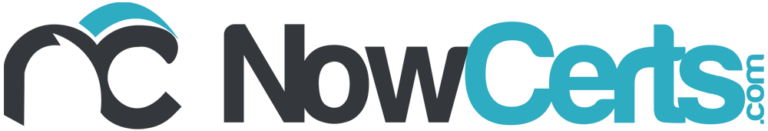Many pieces go into creating a consistent brand impression. You want and need your agency to get noticed in a noisy world.
I have written previously about many tools you can use to create engaging images. Do-it-yourself platforms like Canva, Visme and VistaCreate allow you to create compelling graphics easily. However, you might not have the expertise or want to spend the time necessary to create a great graphic.
There are some other options. Some websites provide you with easy, quick, and inexpensive access to people who have the time and the expertise to create the marketing material you need to stand out.
Outsource Graphic Design
Fiverr.com is one option I have personally used.
Fiverr is a website where people do things for $5. You know, a “fiver.” There are thousands of people on the platform you can hire to create just about anything you need. Be aware – there are some weird things on the site people will do for $5. However, don’t pay attention to those unless you have some time to kill.
A word of warning. Be careful whom you work with and what they provide to you. For example, I would not give anyone from Fiverr access to any on-line accounts (your website, for example). If someone is creating an image that looks too good to be true, it might have been “borrowed” from someone’s copyrighted material.
Be careful. Make sure you do some research.
Here are some ideas for what you might want someone on Fiverr to do for you:
Logo creation: Design professionals will cringe a little bit at this suggestion. Getting a logo done for $5 is not a good idea if you are trying to grow a professional and distinctive business. If you need a new product/service/process logo, getting it done on the cheap could be a good move. Again, be aware of any copyright issues. Make sure to look at the comments and review for any designer you consider hiring.
Video introductions: I have used Fiverr to create a nice-looking video intro and outro. Many providers have canned video templates that they can add your agency name and information. It is quick and easy – and inexpensive. You can choose from a wide variety of stock templates, but you will find something nice for a bit more money.
Whiteboard drawing videos: Whiteboard videos have become very popular and are fun. They can be great at explaining complicated insurance topics. They are simply someone writing text or drawing a little figure on a white background. Whiteboard drawings are an excellent way to communicate insurance concepts that might be a bit tricky. You can add the video to your website.
Infographics: While I might be a bit tired of infographics, they do seem to work getting attention. Using Fiverr could be a great way to experiment with this type of image.
Tips for Success
If you decide to try Fiverr, here are some tips for the best experience:
- While all projects start at $5, I have never paid only $5 for a “gig.” Some of the higher quality items on Fiverr will charge you more by saying it is worth multiple gigs.
- Watch the ETA: When you order a gig, you’ll see that they have estimated times of delivery. Make sure you check that before you buy to make sure it fits your schedule. Often quicker delivery and costs more.
- Contact them first: There is a contact button under the gig description for every item. Always communicate with the seller before you pay the money to make sure they are a good fit for your project.
- Leave feedback and answer messages: Fiverr seems to reward responsiveness. If you plan on using it regularly, make sure you reply to messages and leave feedback as quickly as possible. Feedback puts you in good standing for future projects.
- Be careful: Use the platform for all communication and for delivering the money. There are reasons sites like Fiverr ask you to do everything in a transparent and on-site way.
What services have you used to complete small projects? What did you have created? What has been your experience? What additional tips would you provide?