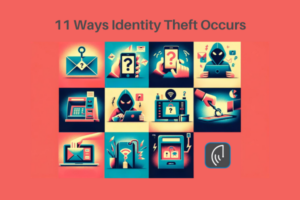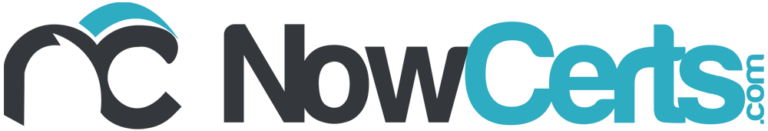On the Catalyit Open Q&A call last week, a question was asked about Wi-Fi from unsecured sources like Starbucks, Panera, or your favorite remote work coffee shop.
Access to the Internet is vital in today’s hyper-connected world, and finding a secure Wi-Fi hotspot is not always possible. Because of my extensive travel, I used a Wi-Fi hotspot for many years to make sure I could securely connect to the Internet anywhere I had a cellular signal. It worked great but cost $50 a month for 50 GB of download data.
When Apple released the iPhone 12, it included the ability to use your iPhone as a data hotspot. I quickly realized that I could use my phone to connect to the cellular data network and replace my separate hotspot. Similar capabilities are available on the Android platform.
Why should you care?
The availability of Wi-Fi has increased significantly over the last few years, however, I always worry about security when using an unknown Wi-Fi signal. So, I often use my iPhone Personal Hotspot instead of an available Wi-Fi signal. This is especially true if I want to do sensitive transactions, such as accessing my bank account. In your case, it may be a more secure alternative when you’re working remotely from a coffee shop and need to access your agency management system. Accessing your cellular data network is more secure than any open or unknown Wi-Fi signal.
I also have an iPad and elected not to get the cellular capability. Instead, I use my iPhone to connect to the Internet. This saves me a little bit of money on the cost of the iPad and the additional monthly cellular data fee.
How to enable your iPhone Personal Hotspot
Using your iPhone as a data hotspot is simple:
- From the Settings app on your iPhone, tap “Personal Hotspot.”
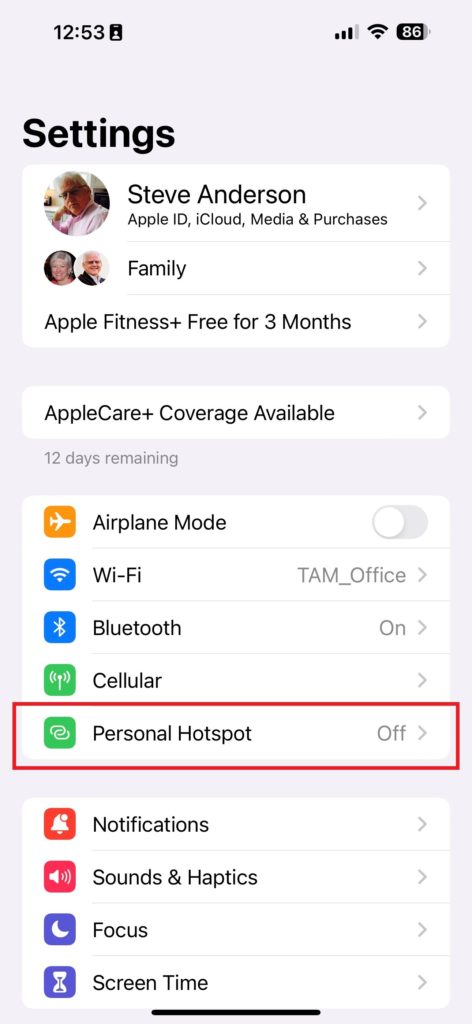
- Toggle on “Allow others to join.”

- Go to your other device (laptop or tablet) and select the network named for your iPhone.
- The first time you use it, you will need to enter the password you’ve set for your Hotspot network.
- You can connect to your iPhone’s data using Wi-Fi, Bluetooth, or a USB cable. I find Wi-Fi is easier to connect to my laptop.
I suspect many of you are already using this capability of your iPhone. I am writing about it this week 1) as a reminder and 2) to help those that didn’t know their phones could function as a data hotspot.
What other tools do you use to securely access the Internet on the go?