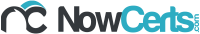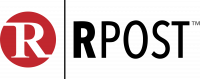Harnessing the power of artificial intelligence (AI) has become a game-changer for content creation, especially in email marketing and social media campaigns. However, to unlock the full potential of AI-generated content, crafting strong prompts is essential. So, how can you ensure your prompts lead to impactful content? Here are seven tips to help you master the art of writing strong prompts for AI-generated email and social media content.
1. Be Clear and Specific
Clarity is key when crafting prompts for AI. Clearly communicate the purpose and desired outcome of the content to guide the AI effectively. Whether it’s promoting a product, sharing information, or driving engagement, ensure your prompts leave no room for ambiguity.
2. Know Your Audience
Understanding your audience is paramount. Tailor your prompts to their preferences, interests, and pain points to ensure the generated content is relevant and engaging. The better you know your audience, the more effective your prompts will be in driving results.
3. Use Actionable Language
Inject your prompts with action-oriented language to prompt the AI to create content that encourages specific actions from your audience. Whether it’s clicking a link, subscribing, or sharing the content, make it clear what you want your audience to do.
4. Provide Context
Offer the AI enough context to understand the tone, style, and voice you want the content to convey. Share details about your brand personality, target audience, and relevant industry or topic-specific information to ensure the generated content aligns with your brand identity.
5. Include Keywords and Hashtags
Optimize the generated content for search engines and social media platforms by including relevant keywords and hashtags in your prompts. This helps increase visibility and reach among your target audience, boosting the effectiveness of your campaigns.
6. Encourage Engagement
Prompt the AI to create content that fosters audience engagement. Ask questions, invite opinions, or encourage users to share their experiences to spark conversations and deepen connections with your audience.
7. Keep it Concise
Keep your prompts concise and to the point. Avoid unnecessary details or ambiguity that could confuse the AI and result in off-topic or irrelevant content. Clear and succinct prompts lead to better outcomes.
By following these 7 tips, you can write strong prompts that effectively guide AI-generated content creation for your email and social media marketing efforts. Mastering the art of crafting prompts is key to unlocking the full potential of AI and driving meaningful engagement with your audience.
We know AI can be overwhelming, so when you partner with Levitate, you have options. If you need help using our built-in AI Assistant, your dedicated success manager will guide you. If you’d rather have content created for you, we have plenty of that, too. Reach out for a tailored demo, and we’ll show you how!