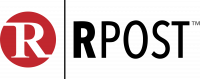Apple has never been very friendly to the Microsoft world, and iTunes has become unusable as a way to move files between my iPhone and Windows PC. Android users have had the luxury of the Microsoft Phone Link app for some time now, and Apple customers can finally take advantage of a similar solution from Intel.
The Intel Unison Windows app and the companion iPhone app pair your iPhone to your PC over Bluetooth. When paired, the two apps allow you to receive and send text messages, including iMessage, from any Windows 11 computer. It also allows you to make phone calls, view your camera roll, and receive notifications. While Unison only shows messages received when the app is open, it’s a convenient way to avoid constantly reaching for your phone.
As you can see in the screenshot, it also is a convenient way to download photos from your phone to your desktop.
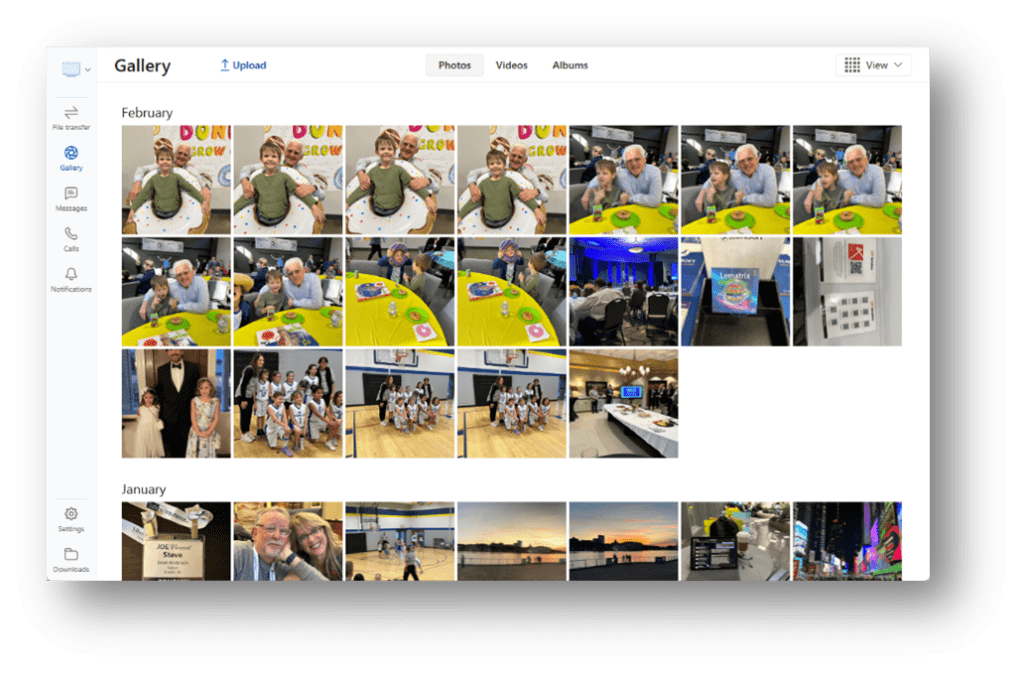
How to set up Intel Unison on your devices
- Download the Intel Unison app on Windows and the companion app on iOS. It’s also available for Android devices.
- Pair your devices using the QR code or text code.
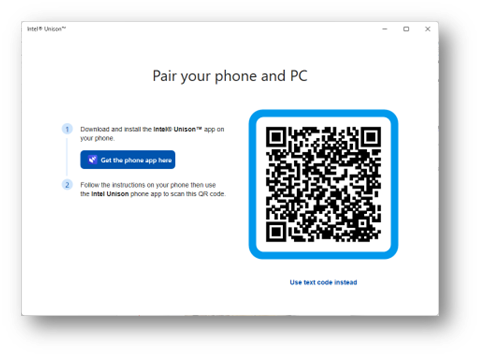

- Follow the prompts to grant permissions on your smartphone.
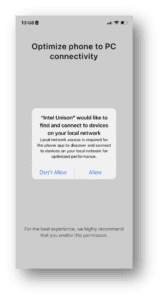
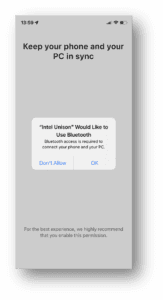
- Once both devices are verified, you’re good to go!

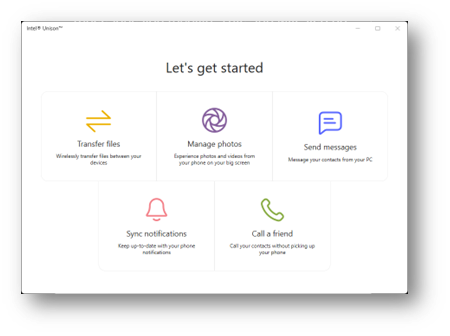
The app is available on select Intel-powered laptops and works on other Windows 11 devices too. Let us know how it works for you!