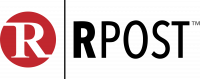The Nationwide Multistate Licensing System (NMLS) is a platform used by many states as a licensing portal for mortgage and related financial services licenses. As an insurance agent, your financial services customers will be required to file their license applications, and corresponding surety bonds, through this platform. Having an understanding of the NMLS can help insurance agents better serve their customers and provide guidance during the licensing and bonding process.
In this article, we break down the key features of the NMLS and provide insurance agents with all the information they need to effectively assist their customers in filing their surety bonds.
What is the NMLS?
The NMLS acts as a licensing portal for non-depository financial services licensing. Participating state agencies utilize the NMLS as the official licensing system that individuals and businesses must use to obtain a financial services license offered by the agency.
The NMLS does not issue any licenses but simply grants participating state agencies a streamlined way to process license applications and file surety bonds electronically.
Why Do Government Agencies Use the NMLS?
Government agencies have adopted the NMLS process to streamline and standardize the filing of license applications and surety bonds.
The NMLS serves as the system of legal record for applicants and stores all licensing information, providing licensing authorities easy access when needed. Further, financial services companies tend to operate in multiple states, so the nationwide platform enables improved coordination across state lines.
What are the Key Features of the NMLS System?
The NMLS offers many features that insurance agents and their customers can utilize to make the licensing process easier. We highlight some useful features below:
- Electronic License and Bond Filing – The NMLS allows applicants to file their license applications and surety bonds electronically
- State Licensing Exams – Applicants can register for state licensing exams through the NMLS
- Training Workshops – The NMLS offers training workshops for applicants and other NMLS participants like surety agent bond training
- Agency News – Updates regarding new government agencies adopting the NMLS and any changes to the licensing process
What Bonds are Electronically Filed in the NMLS System?
The NMLS conveniently provides users with a list of all surety bonds that can be filed electronically through their systems. Insurance agents can access this list here.
What is the Process for Filing Surety Bonds with the NMLS?
The NMLS makes filing a surety bond electronically a relatively straightforward process. Below are the steps for filing the bond:
Step 1: Determine ESB Eligibility – Most states have adopted the NMLS process for mortgage and mortgage-related bond filing; however, some bonds still need to be filed manually with the state agency. Insurance agents should consult the ESB Adoption Map and Table when determining if their customer’s bond can be filed electronically.
Step 2: Grant Surety Bond Agent Authorization – In order for the bond to be electronically filed, your client will need to grant authority to their
surety bond issuer in the NMLS. Please see the steps for granting authority below:
- Log in to NMLS and navigate to the Tasks tab.
- Click on Surety Bonds to access the new surety bond functionality.
- Click on Surety Entity Access to search for your surety bond producer.
- Search our NPN (765426) and grant The Bond Exchange Inc., A Wholesale Insurance Agency access to issue bonds.
Step 3: Bond Agent Files the Bond – After the licensee has granted the surety company authorization, the surety bond agent (BondExchange) will file the bond on behalf of the licensee. Agents can access a detailed overview of the bond filing process here.
Step 4: Bond Principal E-Signs the Bond – After the surety company has filed the bond, the license applicant should receive a notification via email requesting them to electronically sign the bond.
Note: When working with BondExchange, we manage this process from start to finish. Check out our video on this subject below:
How can a Licensee File Their Application Through the NMLS?
Licensees will need to navigate several steps prior to submitting their license application through the NMLS:
Step 1: Determine the License Type – Applicants should examine the State Licensing Page on the NMLS site to determine whether their required license type is issued through the NMLS. Applicants need to simply click on the state they are required to be licensed in and review the different types of licenses issued through the NMLS.
Step 2: Review the Application Requirements – Applicants will then need to review the application requirements listed for their specific license type. The NMLS has instructions for completing each application type, which can be found on the “New Application” tab for each license type.
Step 3: Complete the Application – Applicants can submit their completed license applications by logging into their NMLS accounts and submitting all required documents through the licensing portal.
BondExchange makes NMLS Bonds easy
BondExchange makes purchasing and filing an NMLS related Surety Bond easy. We handle the process for our agents from the quote all the way through to the bond filing.
To get started with a surety bond quote, simply login to your account and use our keyword search to find your customer’s bond in our database. Don’t have a login? Enroll now and let us help you satisfy your customers’ needs. Our friendly underwriting staff is available by phone (800) 438-1162, email or chat from 7:30 AM to 7:00 PM EST to assist you.