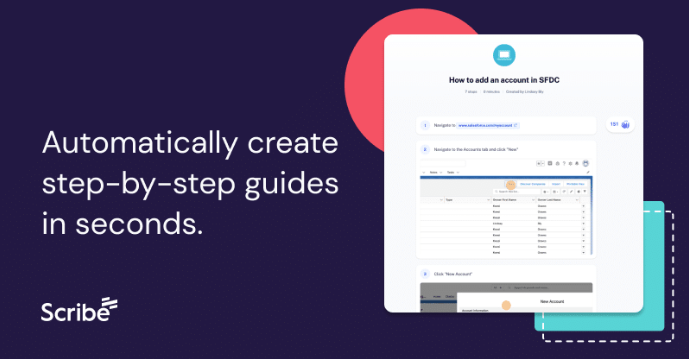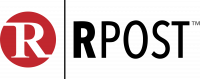Repeatedly teaching a coworker or client how to perform a specific action online can be incredibly frustrating, repetitive, and time-consuming. Enter Scribe: an easy-to-use documentation tool that turns any process into a visual step-by-step guide, instantly.
Scribe is an intuitive and powerful tool that helps you spend less time explaining and more time doing. It captures your screen to create how-to guides in real-time, making it easy to automate documentation, build training materials, and answer employee or customer questions.
Here’s how Scribe works:
- Record any process. Turn on the Scribe recorder, go through your process, then turn off the recording. You can use the Scribe recorder on your desktop, or it’s available as a browser extension for Chrome and Edge.
- Your step-by-step guide is automatically generated. Scribe automatically creates a how-to guide, complete with screenshots, instructions, and clicks.
- Easily add edits and customization. Edit screenshots, redact any sensitive information, and add text, annotations, and custom branding.
- Share your process guide with one click. Scribes are ready to share with anyone, anywhere:
- Send to teammates or clients with URL link
- Export as PDF document
- Embed in existing tools and wikis
- Export to Confluence
- Copy into a document with HTML or Markdown
Check out our Scribe guide on How to Start Catalyit’s Tech Stack Survey.
Ready to get started? Click here to start using Scribe and create your own step-by-step guides.