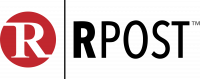Are you tired of spending hours wracking your brain trying to create the perfect Excel formula? Machine learning tools are now being used for a wide range of tasks, from creating art to powering chatbots. But what if machine learning could help you with your job, specifically working with Excel?
Well, now it can. Enter Excel Formulator, a free site that uses Machine Learning to assist you in creating Excel, Google Sheets, and Airtable formulas. Simply provide instructions in plain English, and Excel Formulator will turn them into an Excel formula, saving you time and simplifying the process.
For example, a request to “Pick the highest value in column C and assign it to the cell to the right of the cell labeled “Big Spender” becomes =MAX(C:C) & “Big Spender” with Excel Formulator. You can then copy and paste the formula into an Excel cell, eliminating the need for time-consuming trial and error.
Whether you’re an Excel expert or a novice, Excel Formulator can help streamline your workflow and make your job easier. So why not try it and see how machine learning can improve your Excel game?
ExcelFormulabot.com is another tool that promises a similar outcome: convert a plain-language prompt into a formula using machine learning. ExcelFormulabot only offers five free formula requests per month, and anything beyond that costs $6.99 per month. To be fair, the $6.99 plan offers unlimited requests and saves previous requests as well.
Either of these tools could save you time and frustration when you’re trying to determine how to get Excel to do what you want.