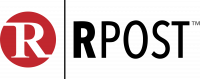So, you’re ready to dip your toes into the world of Robotic Process Automation (RPA) and start streamlining your insurance agency. That’s awesome! But before you dive headfirst into the deep end, let’s break it down into some simple steps that’ll have you automating like a pro in no time. Whether you’re a DIY enthusiast or someone who prefers expert guidance, I’ve got you covered. Let’s get started.
Step 1: Do It Yourself (DIY) Part I – Start Small with What You’ve Got
First, take a look at the tools you’re already using. Chances are, there’s some basic automation functionality built right in that you might not even know about. For instance, let’s talk about email rules.
Most email platforms, like Outlook or Gmail, allow you to set up rules that automatically sort, forward, or even respond to emails based on specific criteria. Let’s say you’re tired of sorting through dozens of emails every morning. You could set up a rule that automatically moves any email from a particular client into a designated folder, or even flag it for immediate action. Or, if you’re feeling really ambitious, create an auto-response that lets your clients know you’ve received their email and will get back to them shortly.
These little automations might seem small, but they can save you a lot of time and hassle. Plus, they’re a great way to get your feet wet with automation without needing to invest in new software or spend hours learning something new.
Step 2: Do It Yourself (DIY) Part II – Try Out a Free Tool Like Zapier
Once you’re comfortable with the basic automation tools you already have, it’s time to take it up a notch. Enter Zapier—a free (or paid, if you want to get fancy) tool that lets you connect different apps and automate workflows between them. Think of it like the glue that sticks all your favorite programs together, making them work as one.
Let me give you an example. Say you want to get a text message every time you receive an email from a specific sender. Here’s how you’d set that up in Zapier:
- Sign Up for Zapier: First things first, head over to Zapier and sign up for a free account. It’s quick and painless.
- Create a New Zap: A “Zap” is what Zapier calls an automated workflow. Click on the “Create Zap” button to start building.
- Set Up the Trigger: The trigger is what starts the automation. In this case, your trigger will be receiving an email from a specific sender. Select your email app (like Gmail), follow the steps to connect your email to Zapier, choose “New Email” as the trigger event, and then set up the filter to only trigger when the email is from that specific sender.
- Set Up the Action: The action is what happens once the trigger is activated. Here, you’d choose an SMS app (“SMS by Zapier” is a free option) and set up the action to send a text message to your phone whenever the trigger goes off.
- Test and Activate: Zapier will let you test your new Zap to make sure it’s working properly. If everything looks good, go ahead and activate it. Boom! You’ve just created an automated workflow.
Zapier is a fantastic way to get hands-on with RPA without needing to be a tech wizard. You can start with simple automations like the one above and then gradually work your way up to more complex workflows as you get the hang of it.
Step 3: Work with a Consultant – Fully Automate Your Agency Programs
Alright, so you’ve dabbled in DIY automation, and maybe you’re feeling pretty good about it. But if you’re ready to take things to the next level—or if you’d rather skip the DIY phase altogether—this is where a consultant comes in.
An experienced automation consultant can help you identify the best programs and tools for your specific needs, and they can assist in building those connections between systems that might seem overwhelming to tackle on your own. Whether it’s automating your claims processing, streamlining client communications, or even setting up a fully integrated CRM system, a consultant can provide expert guidance to make sure everything works together smoothly.
And here’s the best part: Working with a consultant doesn’t mean you have to give up control. If building automated workflows turns out to be your jam and you love diving into the details, a consultant can work with you to build something that’s tailored to your specific needs. On the other hand, if you’d rather let someone else handle the heavy lifting, they can take the reins and set everything up for you. It’s a win-win situation.
Wrapping It Up
So there you have it—three simple steps to get started with RPA in your insurance agency today. Whether you’re taking the DIY route or bringing in an expert, the important thing is to get started. Even the smallest automations can free up your time and help you focus on what really matters: serving your clients, growing your business, and maybe even enjoying a little extra free time.
Remember, automation isn’t about replacing people; it’s about giving your team the tools they need to work smarter, not harder. So why not give it a try? You might just find that RPA is exactly what your agency needs to take things to the next level.
And who knows? You might even become the go-to automation guru in your office. Just don’t forget to share the secrets with the rest of the team—you know, for the greater good.