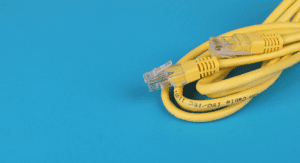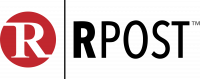The most important tool you have to work from home is your Internet connection. Your Internet speed is especially crucial if you share your connection with multiple people (including kids in a virtual school).
Your Internet Speed
You should check to make sure you are receiving all the speed for which you are paying. Two tools that will help are:
- Speedtest.net
- Fast.com (by Netflix)
- Your Internet Provider
Steve Anderson wrote an article that goes into more detail if you want more information. It also may be a good time to talk to your Internet service provider about increasing the speed to your house.
Update Your Router
If you have not upgraded to a new router in the last couple of years, it could be the reason you do not have access to all the full internet speed available. Also, some routers are not able to handle higher Internet speeds.
Mesh Routers
One way to make sure you have the best coverage possible in all areas of your house is to use a mesh router. Mesh routers automatically connect to provide access to a broader area. You want to make sure you maximize your WiFi. A mesh router connects multiple access points to give you a broader and stronger signal in places in your house where you might have a drop-off.
While there is an increasing number of mesh routers now available, the popular ones seem to be the Eero from Amazon and Google Nest WiFi.
One thing to keep in mind is that the more devices connected to your WiFi, the slower the potential throughput might be.
Another way to maximize your Internet speed is not to use WiFi. Instead, use an ethernet cable from your main router directly into the computer. This wired connection will always provide the fasted speed.
Is It Down?
Sometimes it is not your Internet connection, that is the problem. It could be the site you are trying to access is down. To verify the site is working correctly, you can use a service like Is It Down Right Now.
“Is It Down Right Now” monitors the status of a wide variety of websites and checks whether they are down or not. Check a website status quickly by using their test tool. Just enter the URL, and a fresh site status test will be performed on the domain name in real time using our online website checker tool.
We hope these tips will help you troubleshoot those frustrating times when you don’t have Internet access.
What tips have you learned over the last year to make working from home better?