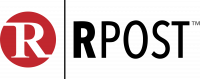The LULA Team is thrilled to wrap up the week with some more exciting announcements that we know you’ve been eagerly anticipating.
In response to your valuable feedback and suggestions, we’re delighted to announce the launch of two highly requested features that we believe will enhance your experience with GAIL.
Change GAIL’s Voice
We understand the importance of personalization, especially when it comes to communication. That’s why we’re excited to introduce a new feature that allows you to select your preferred voice for GAIL interactions. Starting today, you’ll have the ability to choose from a diverse range of voices, including 5 female and 5 male options.
How to Change GAIL’s Voice:
- Navigate to the ‘Settings’ tab on your menu bar.
- Scroll down and click on the ‘Selected Voice’ drop-down menu.
- Click on the audio icons to listen to what each voice sounds like.
- Select your preferred GAIL voice.
- Update/Save the changes you’ve made.

Customizable Phone Numbers for Outbound Calls
We understand the significance of maintaining consistency and professionalism in your communications, which is why we’re thrilled to announce the launch of customizable phone numbers for outbound calls, such as Campaigns. With this feature, you now have the flexibility to “mask” outgoing GAIL calls, ensuring that your agency phone number is displayed when reaching out to your clients or prospects. This not only adds a layer of credibility to your interactions but also helps streamline your communication process.
How to Customize the Phone Number:
- Navigate to the ‘Settings’ tab on your menu bar.
- Then scroll down and enter your preferred outbound number.
- Once you’ve entered the phone number, click on ‘Show One Time Code.’ This will show the hidden code and trigger a phone call to your preferred number.
- Confirm the code on the call.
- Update/Save the changes you’ve made.


Need Support?
Additionally, we want to remind you that our team is here to support you every step of the way. If you have a question, concern, or need to talk about an issue, please don’t hesitate to reach out to [email protected] or [email protected]. If you need assistance with your accounts set up or if you’re looking for tips on making the most out of GAIL, we’re more than happy to help.