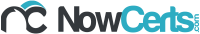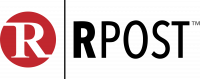At Catalyit, we believe video is a very effective tool to help you engage with your prospects and clients. We also know it can sometimes be hard to learn and remember what you want to say.
I like creating spontaneous and a bit off-the-cuff videos, and I may have more experience in public speaking than you do. That’s why using a teleprompter may help you feel more comfortable when creating new videos.
You see, there are times when a video should be more scripted. It can be hard to remember everything you want to communicate without using cue cards or reading a script with a teleprompter. Perhaps you are doing a training video for your staff or answering a coverage question for prospects or clients that will be used for a while. You want to make sure the information is correct.
While cue cards will work, a small investment in a teleprompter solution can go a long way to helping you be more natural on camera.
Teleprompter Hardware
A teleprompter allows you to read the text while looking directly at the camera. You’ve likely seen them in pictures of large studios. Those teleprompters can be expensive, starting at $500 and going up from there.
I did not want to invest that much money. Fortunately, I found Caddie Buddy. This company created an inexpensive but fully capable Teleprompter platform for $165, including shipping. Add a tripod, a camera, and a tablet, and you have a complete teleprompter system that rivals the most expensive setup.
The platform is well-constructed and has served me well over the last few years.
Teleprompter Software
The Caddie Buddy platform works with any tablet or smartphone, including all versions of Apple iPads and iPhones as well as Android phones and tablets. I currently use an iPad Pro 12.9. I also added the PromptSmart Pro App (both iOS and Android), which costs $20 and is well worth the investment.
PromptSmart Pro is a “smart” teleprompter app. The built-in VoiceTrack speech recognition technology recognizes your voice and automatically advances the script as you speak. Other teleprompters use preset scrolling speeds that often require you to speed up (or slow down) to keep up. With VoiceTrack, your script moves at the pace you’re talking. I have used this capability many times, and it makes for a much more natural video that does not look like you’re reading from a script.
For $200, you can add a handy tool to your video studio. Using a script with a teleprompter just might be what you need to produce more video.
What tools do you use in your video studio that have helped you produce quality videos?