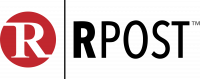Advances in machine learning are beginning to help improve your everyday experience. One example is Microsoft’s Outlook for iOS “play my emails.”
It’s a simple concept that does what it says. The app converts text to audio and plays your emails as audio via your connected headsets using machine learning. Using this feature, you can skip, flag, archive, and delete emails – all by voice.
Play my email delivers a seamless experience with Bluetooth enabled wireless or wired audio devices such as headphones or your car audio. When you reply and provide a quick response to an email, the mic on your phone is used.
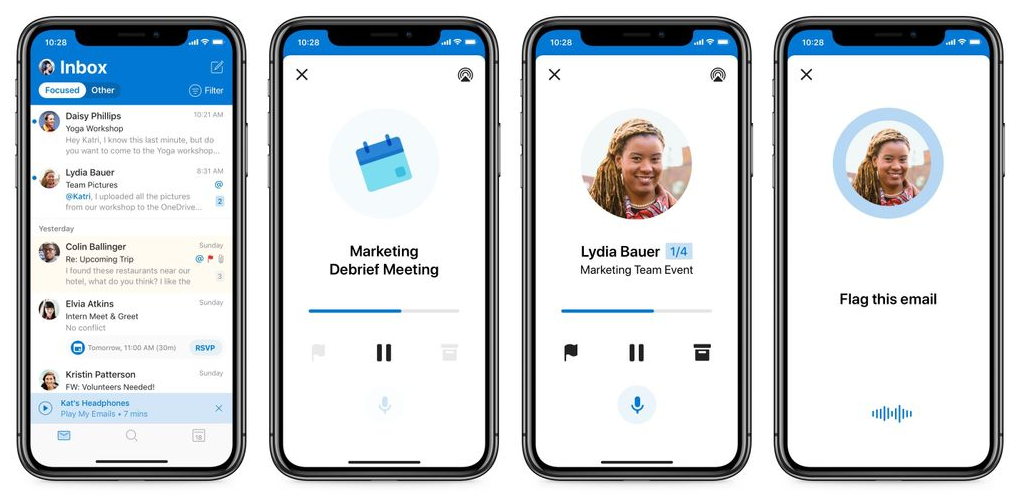
Currently, play my emails in the Outlook iOS app only works with Microsoft 365 email accounts and Gmail accounts. Unfortunately, it doesn’t yet work with Microsoft Exchange email accounts.
You can check if your email accounts will work with this functionality by going to Outlook Settings. Scroll down the page, and you will see an item for “play my emails.”
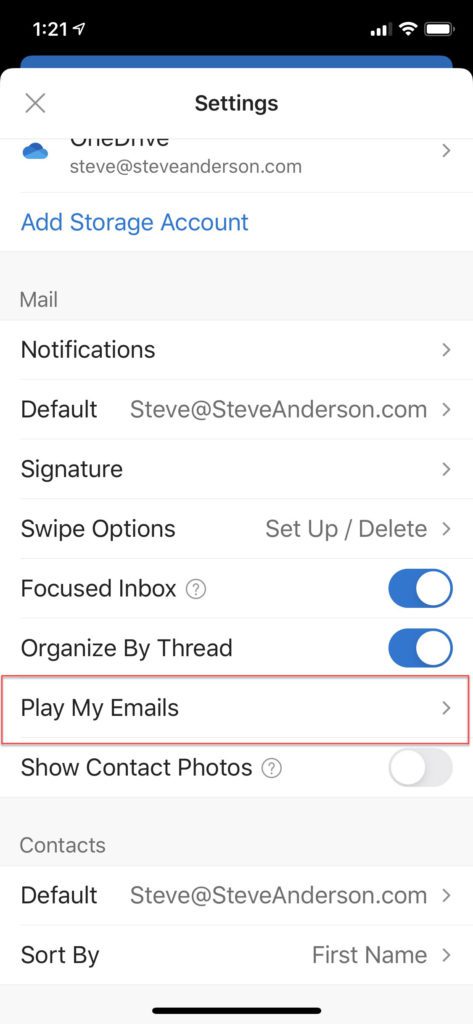
Microsoft has created a short 2.5-minute video showing you how to make this work.
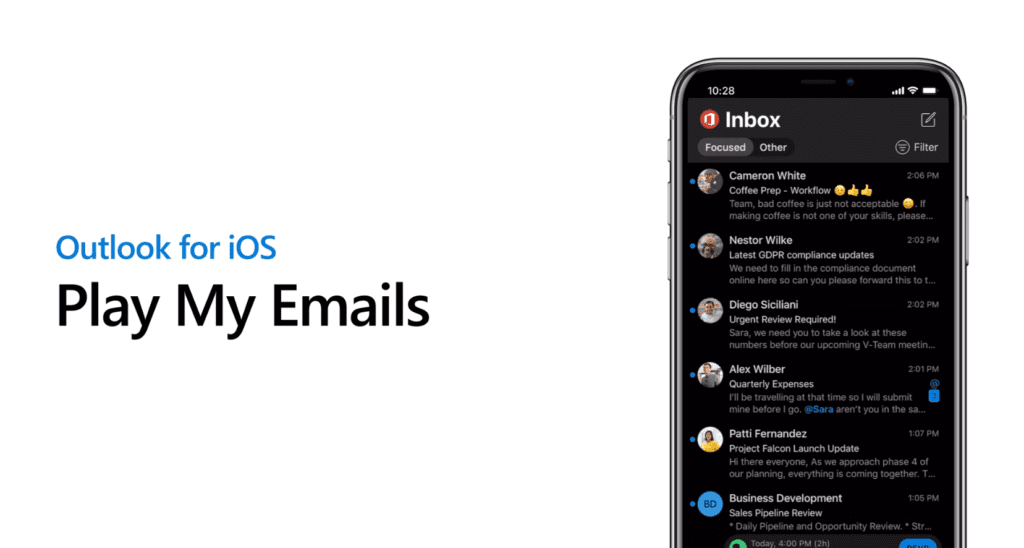
If you use Play My Email, let us know what you think in the comments below.