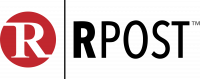Google My Business is more than just a listing. When used effectively, it’s a dynamic platform that can significantly boost local visibility, engage customers, and drive traffic to your physical and online premises. If you haven’t already, invest some time in setting up and optimizing your GMB – it’s a small effort that can deliver substantial returns.
Why Google My Business is Important
Enhanced Local Visibility
A GMB listing ensures your agency appears in local searches and Google Maps. This can be invaluable for attracting nearby customers.
Increased Trust
Seeing a business listed on Google with reviews and ratings can increase your agency’s credibility.
Engage with Customers
GMB allows you to interact with customers by responding to reviews, answering questions, and updating your followers with posts.
Insights & Analytics
Google provides insights into how customers found your listing, where they came from, and other valuable data that can shape your marketing strategies.
Free Advertising
A well-optimized GMB listing acts as a free ad showcasing your agency.
Setting Up Google My Business
Sign In/Up to Your Google Account
If you don’t have a Google account, create one. It’s free and quick.
Go to Google My Business
Visit the Google My Business website and click “Manage Now” or “Sign In.”
Enter Your Business Name
If it doesn’t appear in the dropdown menu, click “Add your business to Google.”
Choose Your Business Category
This helps Google decide which searches your local listing belongs in.
Add Your Business Location
Specify whether you have a physical location customers can visit. If you don’t, you can list your service areas instead.
Add Your Contact Information
Provide a phone number and website URL that customers can use to reach out.
Verify Your Listing
Google will want to confirm that your business is genuine. Usually, this is done by sending a postcard with a unique code to your business address. Enter this code in your GMB account to verify your listing.
Optimize Your Listing
Add high-quality photos, list your services, set your working hours, and provide other pertinent information to make your listing attractive and informative.
Maintaining Your Google My Business Listing
Regularly Update
Ensure all information remains current, especially hours of operation and contact details.
Engage
Respond to customer reviews and questions FAST. It shows professionalism and can help with your listing’s visibility.
Post Updates
Use GMB posts to promote events, offers, or share updates about your agency.
Regularly Review Insights
Understand how people interact with your listing and adapt your strategies accordingly.