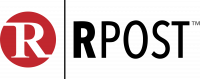In today’s digital landscape, safeguarding sensitive data is paramount. Multi-factor authentication (MFA) offers a robust layer of security by requiring users to verify their identity through two or more distinct factors before gaining access to systems. This enhanced security measure is crucial for agencies that handle sensitive client information, as it significantly reduces the risk of unauthorized access. By implementing MFA, agencies protect their client’s data and fortify their reputation as trusted entities in the industry.
The importance of MFA extends beyond just compliance. It is a proactive step towards mitigating cyber threats such as phishing attacks and identity theft. By requiring additional verification methods like app-based authentication or biometrics, agencies can ensure that even if passwords are compromised, unauthorized users cannot gain access. This approach protects data and instills confidence in clients, knowing that rigorous security measures safeguard their information.
Navigating New York’s Upcoming MFA Legal Requirements
New York State is about to implement new legal requirements that mandate the use of multi-factor authentication for certain types of data access. These laws underscore the state’s commitment to enhancing data security across businesses that deal with non-public information. Understanding and preparing for these changes is critical for agencies operating within New York to ensure compliance and avoid potential legal ramifications.
The forthcoming regulations will require agencies to adopt MFA across various software systems, particularly those handling sensitive data. While the specifics of the law may vary, the overarching goal is to bolster security protocols and protect consumer information. Agencies should proactively engage with state resources to fully comprehend the requirements and ensure their systems align with the new mandates.
Choosing the Right MFA Method for Your Agency
Selecting the appropriate MFA method for your agency involves evaluating the various options available and determining which aligns best with your operational needs and security goals. Common MFA methods include app-based authentication, one-time passwords sent via SMS or email, and biometric verification. Each method offers distinct advantages, and the choice largely depends on the nature of the agency’s work and the type of data it handles.
App-based authentication, using tools like Microsoft Authenticator or Google Authenticator, is favored for its ease of use and high level of security. Meanwhile, one-time passwords provide a straightforward, albeit slightly less secure, method of verification. Biometric solutions, such as fingerprint or facial recognition, offer cutting-edge security but may require additional hardware investments. Agencies must weigh each option’s costs, implementation complexity, and security benefits to make an informed decision.
A Step-by-Step Guide to Setting Up MFA
Implementing multi-factor authentication involves several crucial steps to ensure a seamless and secure setup. Begin by assessing whether the software systems your agency utilizes offer MFA capabilities. This information is typically found within each application’s security or account settings. If MFA is available, proceed to configure it by selecting your preferred authentication method.
- Download and install the authenticator app on your mobile device for app-based authentication.
- Follow the setup wizard to link the app with your account, which often involves scanning a QR code to synchronize the devices.
- Test the setup to confirm that the app generates the correct codes.
- For one-time password methods, ensure that your contact information is correctly entered to receive verification codes. Biometric setups will require configuring the recognition software on compatible devices to verify your identity accurately.
Addressing Common Challenges and FAQs
Implementing MFA can present some challenges, particularly for agencies new to this level of security. Common issues include user resistance due to perceived inconvenience and technical difficulties during setup. To address these, agencies should provide comprehensive training and support to staff, emphasizing the importance of MFA in protecting sensitive information.
Frequently asked questions often revolve around the need for MFA on trusted devices and whether it must be used every time a user logs in. While specifics may vary based on legal requirements, best practices suggest enabling MFA for every login session to maximize security. Agencies should also clarify whether all devices and software require MFA, which is generally recommended for consistent protection across all access points.
Ensuring Continuous Compliance and Security
Once MFA is implemented, compliance with legal requirements and ongoing security are critical. Agencies should regularly review their security protocols and update their MFA methods as needed to adapt to evolving threats. This includes educating staff on the latest security practices and monitoring systems for potential vulnerabilities.
Continuous compliance also involves staying informed about changes in legal requirements and industry best practices. Agencies should establish a routine audit process to assess their security measures and ensure they remain effective and compliant. By prioritizing security and compliance, agencies protect their clients and reinforce their commitment to safeguarding sensitive data in an increasingly digital world.
Miss our quick hit session on MFA?
Watch it below! We’ll be posting real agent questions from this session soon.