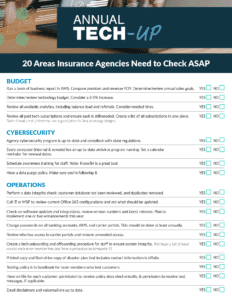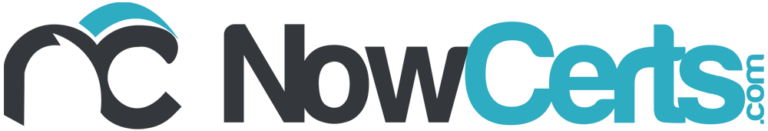Contributors: Angela Ford and George Robertson
The calendar year is off and running. We’ve passed the 1/1 renewals, the craziness of the holidays, New Year’s resolutions, and we’re sailing. But there are some key routine tasks and processes we need to do each year to thrive, remain compliant, and increase profits. Have you done them?
Don’t worry; today is the day. We have a checklist! And don’t do it alone. Engage that fantastic taskmaster (you know, the one that loves lists) to help get your agency technology bases covered. Simply forward them this list.
ICYMI:
Hot Topic Webinar – Tech-Up Deep Dive
Have questions on how to complete a few of the items? Don’t worry, we have answers. Join Angela, George, and Steve on-demand as they help get your agency up to speed.
Budget




Resources:
Catalyit’s Budgeting for Tech Webinar (*Full Access subscribers only)
TechTips: How to Build a Strong Budget for Your Agency
Cybersecurity




Resources: Catalyit’s Cybersecurity Guide
Operations






(Maintain a list of what access each team member has and have a procedure to terminate it).




Marketing



Resources: Catalyit’s Marketing Guide
As with most of your agency technology, it is much better not to operate in a bubble. Share this list with your team. Encourage feedback. Spread the work, and document every new process in a word document so that your team is on the same page and the heavy lift of the first time doesn’t have to be repeated.
Need help?
Angela and George are here! Email them at [email protected].