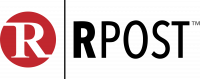Catalyit is a 100% remote company. We just finished our very first in-person team meeting. While we have done well working together remotely via Teams, being in person and brainstorming, talking, laughing, and just a few tears were magical.
A whiteboard was one of the tools we used to capture thoughts, make lists, and diagram ideas. Using whiteboards for in-person meetings is a great tool that helps explain concepts and ideas, clarify our thinking, and illustrate a concept when words didn’t do it justice.
That feeling is hard to replicate in a virtual setting, but Zoom is working on improving the remote experience by updating its virtual whiteboard feature.
With Zoom Whiteboard, you can brainstorm and collaborate on a persistent, expandable, digital canvas. In-person and remote teams can ideate from Zoom-enabled devices, providing your team with the intuitive features you need to collaborate.
Reimagine the drawing board with Zoom Whiteboard
Zoom has redesigned the virtual whiteboarding experience to bring a cross-platform visual collaboration solution built right into Zoom Meetings and Zoom Rooms. Zoom Whiteboard is persistent, allowing you to seamlessly access your saved whiteboards at any time. Also available is a dedicated Companion Whiteboard with an interactive touch display for advanced whiteboarding available soon.
Empowering secure, intuitive, and flexible collaboration
Zoom Whiteboard provides teams with the features they need to succeed:
- A unified space for collaboration – Provide on-site and hybrid teams with a unified space where they can visually structure their ideas and collaborate on persistent online whiteboards.
- Innovative functionality – Enable dynamic collaboration and brainstorming with intuitive whiteboarding features, including advanced shapes and connectors, adding, dragging, and dropping images, sticky notes, messages, etc.
- Enhanced flexibility – Empower your teams to collaborate from anywhere using any Zoom-enabled device and seamlessly integrate persistent digital whiteboards into existing workflows across video and meeting spaces.
- Seamless scalability – Easily share information and provide large teams and organizations with instant access to collaboration projects with intuitive sharing controls.
- Enterprise-grade security – Replace in-room whiteboards that can easily leak data and provide admins with a single collaboration solution to manage.
Getting started with Zoom Whiteboard
To get started with Zoom Whiteboard, you’ll need Zoom version 5.10.3 or later. Here’s how you can create, access, and share your digital whiteboards:
- Sign in to your Zoom account using the Zoom client on your device or web browser.
- Select the Whiteboards tab and choose New Whiteboard to start a blank whiteboard.
- To view your whiteboards, select the ‘My Whiteboards’ tab. You can also select ‘Shared with Me’ to view whiteboards that have been shared with you.
- To share a digital whiteboard you’ve created, open the whiteboard you wish to share, select the Share button, and type the contact or email with which you wish to share the board.
While in-person meetings still have an advantage, the Zoom Whiteboard feature is an option to explore when it is impossible to be together in the same room.