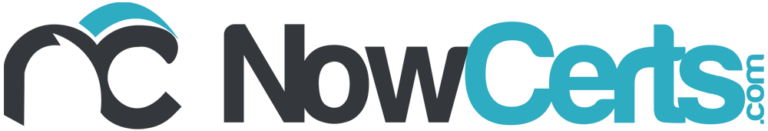The past year has shown that disasters take many different forms that can happen virtually anywhere, anytime. From wildfires in the West to hurricanes in the Southeast to storms with flooding just about anywhere, making sure you’re prepared for any situation is essential.
Arm Your Smartphone
Your smartphone will likely become a primary tool in the event of an expected or unexpected situation. Adding apps to your phone that could help any situation is a crucial step to take today.
Here are a few suggestions for apps you can add that could help in an emergency.
Weather
NOAA Now App – The latest information on severe weather in your area, including quick status updates about tropical systems or weather watches. From hurricanes to tornadoes, this app covers it all.
Dark Sky – This app is currently available for iOS phones only. This app provides location-specific weather information, including estimates for when the rain will start and stop over the next hour. Dark Sky tends to be the app I use most often for local weather information.
MyRadar — This app provides a national view of weather using weather radar from multiple locations. This app helps get an idea of what weather might be coming over the next hours or days.
First Aid
Red Cross First Aid App – Information on how to handle the most common first aid situations. The app includes videos, interactive quizzes, and simple step-by-step advice. Reviewing the information in this app could provide life-saving help.
Disaster Recovery
FEMA App – Preparedness information for different types of disasters, an interactive checklist for emergency kits, a section to plan emergency meeting locations, and go to sleep go to sleep details on how to stay safe and recover after a disaster.
What apps do you have on your smartphone that has helped you in an emergency? Share in the comments below.