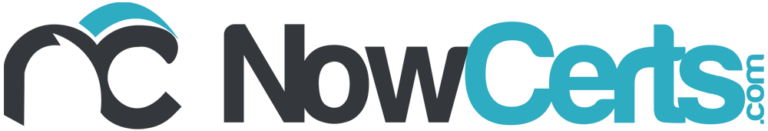As an insurance agent, you know that managing customer relationships is key to your success. That’s where a CRM (customer relationship management) system comes in. A good insurance CRM can help you streamline your workflow, automate tasks, and provide better service to your clients. Here are the top 5 things you should do with your insurance CRM.
Automate lead capture
Most CRMs provide the ability to integrate with lead-generating systems. This integration prevents the double entry of data and provides immediate results using your CRM. Imagine a lead being sent over from your website, the prospect of receiving an email immediately, and the sales representative getting a notification of a new lead all in a matter of seconds. With the right CRM, you can automatically capture leads from websites and other sources and have both the prospect and sales representative notified immediately. Another benefit of lead capture is the prevention of duplicate entry of data and providing a seamless workflow. If your CRM does not have lead capture, see if Zapier is supported. This could provide you with automatic lead capture functionality.
Customize your workflows and automation
Every insurance agency is different, so it’s important to choose a CRM that allows you to customize your workflows and automation. Tailor the CRM to fit your agency’s specific needs, ensuring you’re getting the most from your system. Create an onboarding workflow to introduce your agency to new clients – tell them about your agency, staff, and support options that you offer, and notify them of other lines of business your agency sells.
Integrate with your agency management system
Management system integration is essential to the success of your CRM, allowing you to easily access customer information, policies, and files. This will help you provide better service to your clients and make your workflow more efficient. Duplicate entry of data is a pain, so having the proper integration between your CRM and AMS is vital to better productivity.
Use advanced reporting and analytics
Make sure you are taking advantage of the advanced reporting within your CRM. Some CRMs might even offer scheduled reports or a dashboard. Set your goals for the information you wish to track, such as close ratios, lead volume, email open rate, source of business analytics, and others. Tracking this information and analyzing the data will provide you with better information and give you the ability to see performance, identify trends, and make data-driven decisions. You might find that one of your lead sources is providing better quality leads, thus allowing you to make the decision to focus more marketing dollars on that lead source.
Implement a customer review process
As potential customers look for insurance agents, most will read your online reviews to get a better understanding of what current customers think about your agency. Reviews also play a huge role in search engine optimization (SEO): the more reviews, the better your chances of being listed higher in the search engine and local search. Take the time to establish a customer review process, and you will surely see an impact on potential customer inquiries.
In conclusion, a good insurance-focused CRM can assist you in automating your workflows, providing a better customer experience. By automating your lead capture, integrating with your management system, using reporting and analytics, and setting up a review process, you can acquire the most from your CRM and take your agency to the next level.