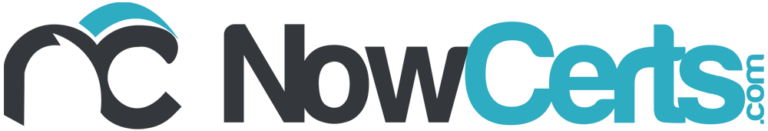The Zoom meeting platform became one of the most popular options when agencies transitioned to remote work at the beginning of the pandemic, and it continues to be a leader in the marketplace after the pandemic flipped the world upside down just over two years ago.
Zapier published an article listing six keyboard shortcuts for the Zoom platform that help make Zoom meetings a bit less chaotic.
While I encourage you to read the full article on Zapier’s website, I’ve listed short descriptions for the six keyboard shortcuts below.
- Temporarily unmute your microphone – Alt+A
- Quickly start and stop your video – Alt+V
- Raise your hand – Alt=Y
- Revoke remote control – Alt+Shift+G
- Invite people to your call – Alt+I
- Always show meeting controls and change focus to Zoom meeting controls – Ctrl+Alt+Shift
- Switch your view – Alt=F1 for Active Speaker View or Alt+F2 for Gallery View
You can update or change your current shortcuts anytime by going to the Keyboard Shortcuts menu in your Zoom Settings.