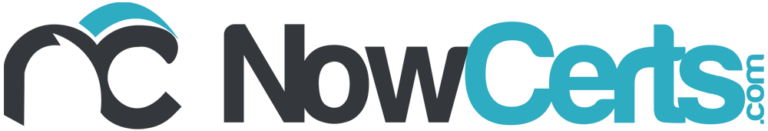There are quite a few smartphone apps for document scanning and capture, and numerous others for everyday photography.
What you may not know is these types of intelligent applications are great examples of how machine learning can enhance and improve all types of images. I have been using the Microsoft Pix photo app as my primary camera for a while due to its ability to quickly capture better pictures of family and friends with my iPhone.
What’s more, Microsoft Pix also allows you to take optimized pictures of documents, whiteboards, and business cards – all from the same app.
What’s special about Microsoft Pix?
Microsoft’s Pix sets itself apart from other camera apps by using the power of machine learning (ML) to correct your photos and learn new tricks over time. It can do things like add artistic flair to your images, turn photos shot in a row into “Live Images,” or just make sure the people in your photos look great.
The app also automatically detects whiteboards, documents, and business cards in real-time and intelligently adjusts camera settings for these types of photos. Once the shutter clicks, the app uses ML to improve the image, such as cropping edges, boosting color and tone, sharpening focus, and tweaking the angle to render the image in a straight-on perspective.
Image correction and Machine Learning
According to Josh Weisberg, a principal program manager in the Computational Photography Group within Microsoft’s research organization, the addition of productivity scenarios to Microsoft Pix is part of a broader push to augment the app’s ability to infer user intent and offer intelligent actions. “In this case, we get you a much better photo of a whiteboard without any effort on your part,” he said. “In the future, we will continue to improve Pix’s AI capabilities to work on your behalf and save you time and give you better results.”
This app is free from Microsoft and is available in the Apple iTunes Store.
What tools do you use to capture various types of documents?