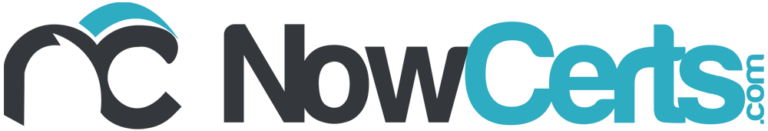As an agent, I’m sure there are many times when you want to access multiple insurance company websites simultaneously. An example that comes to mind is quoting a small commercial policy – you must go to individual carrier websites if you’re not using a comparative quoting platform.
Windows has the capability of running a batch file, which can be used to automate the process of opening multiple websites in your default browser with a single click. Here are the steps:
- You will need to use a plaintext editor like Notepad, which is included in your Windows installation. You do not want to use Microsoft Word as it will include extraneous characters in your file. To open Notepad, tap your Windows button and type in “note.” This will bring up the notepad application.
- Paste this information into Notepad:
@echo off
start https://www.website-1.com
start https://www.website-2.com
start https://www.website-3.com
- Edit the above URLs to reflect the websites that you want to open.
- In Notepad, click File | Save as and name the file with something that makes sense to you, like SCQuote (Small Commercial Quotes). Do not use the default .txt file extension. Replace it with .bat and save the file to your computer. You might want to put it on your desktop to have immediate access to it.
- Clicking on this file will run the batch program and automatically open the websites you have included in your default browser.
Depending on your specific needs, you can create multiple shortcut files like this.
Yes, this is a bit geeky; however, it’s an example of how automating some simple tasks can save you a little bit of time and frustration that frequently build up during the day.
What other ideas do you have for using this capability? Leave your thoughts in the comments.