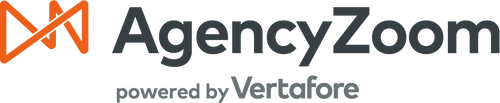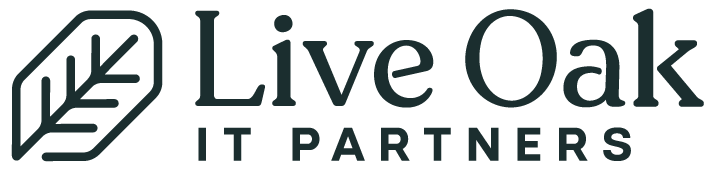We Make Understanding Insurance Tech Easy
Independent Insurance Technology Guidance and Solutions
Effective Tech Selection and Personalized Guidance
Understand Your Technology Investment
Maximize Your Process and Workflow

Many agencies struggle to understand, select, and implement their technology, leading to productivity bottlenecks that limit growth and profitability.
Reaching your agency's full potential starts with the right technology.
Catalyit gives you the tools, guidance, and support to make it happen.
Full Access starting at $9.99/month and includes:
We believe technology should enhance your ability to super serve your clients.
Founded by 7 Big "I" State Associations
13,000+ agencies in the Catalyit community
On top of current trends, products, and news
Proven track record of transforming agencies
Testimonials
“Angela was so helpful, knowledgeable about AMS360, and patient with us in getting us started with many of our to-dos. She kept me accountable and on track, and I now have a plan in place to tackle the rest of the items more confidently.”
Abigail Stults Rivenburgh
Executive Vice President, Allen & Stults Co.
“Every agency is different in how they operate and what they need, and choosing the right tech products to grow your agency can be daunting. Catalyit starts from the basics by understanding what you already have and where you are looking to be. The Catalyit team is top-notch and will guide you through your journey of getting the right tech stack in place for your agency.”
Kelly Gonyo
Founder & President, Blue Line Insurance Agency
“You were exactly the resource we needed. Ever time we went through an additional step in the process, we pealed off another layer of your knowledge and experience which gave us confidence in what we were doing.”
Thomas Gunnin
CEO, Gunnin Insurance & Risk Management Services
Modernize Your Agency, Maximize Your Profits
1
ASSESS
Your Technology
Quickly identify strengths and weaknesses in your agency’s tech stack with our simple assessment.
2
GET
a Personalized Plan
We analyze your results to create a tailored roadmap for growth.
3
GROW
Your Business
Implement our recommendations to streamline your operations and boost your bottom line.
Stop wasting time trying to solve your agency's technology needs alone.
Let us guide you so you can focus on your clients, grow your business, keep up with competitors, and add value to your agency.